
IT Stocks and the Anthropic Impact: Are Markets Overreacting?
Indian IT stocks have lost $50 billion in 2025 amid Anthropic AI concerns. Is this structu...
The Consolidated Account Statement (CAS) from the Central Depository Services (India) Limited (CDSL) gives you a comprehensive view of your investments. Here’s a simple guide to download your CDSL CAS statement.
Open your web browser and go to the CDSL CAS login page: CDSL CAS Login.
In the provided field, enter your Permanent Account Number (PAN).
Your BO ID is your 16-digit Demat number. It is made up of two parts:
You can find this number on your account statement or in your app.
Your CAS shows your entire investment history - but what does it really mean for your financial goals? Let our experts walk you through it and help you make sense of your portfolio.
Call Now for a Free ConsultationPopular now

Learn how to easily download your NSDL CAS Statement in PDF format with our step-by-step g...

Explore what Specialised Investment Funds (SIFs) are, their benefits, taxation, minimum in...
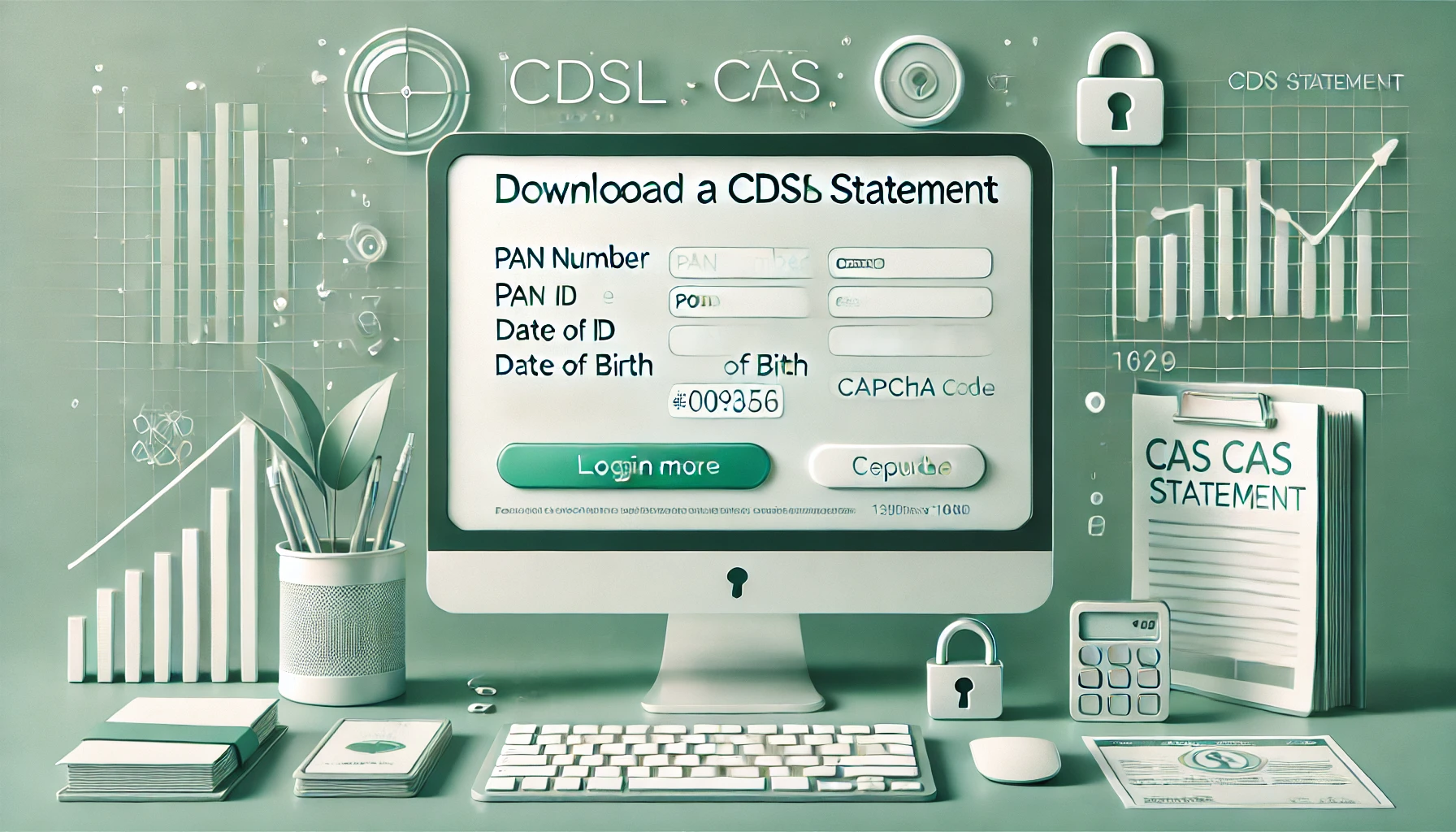
Learn How to Download Your CDSL CAS Statement with our step-by-step guide. Easy instructio...
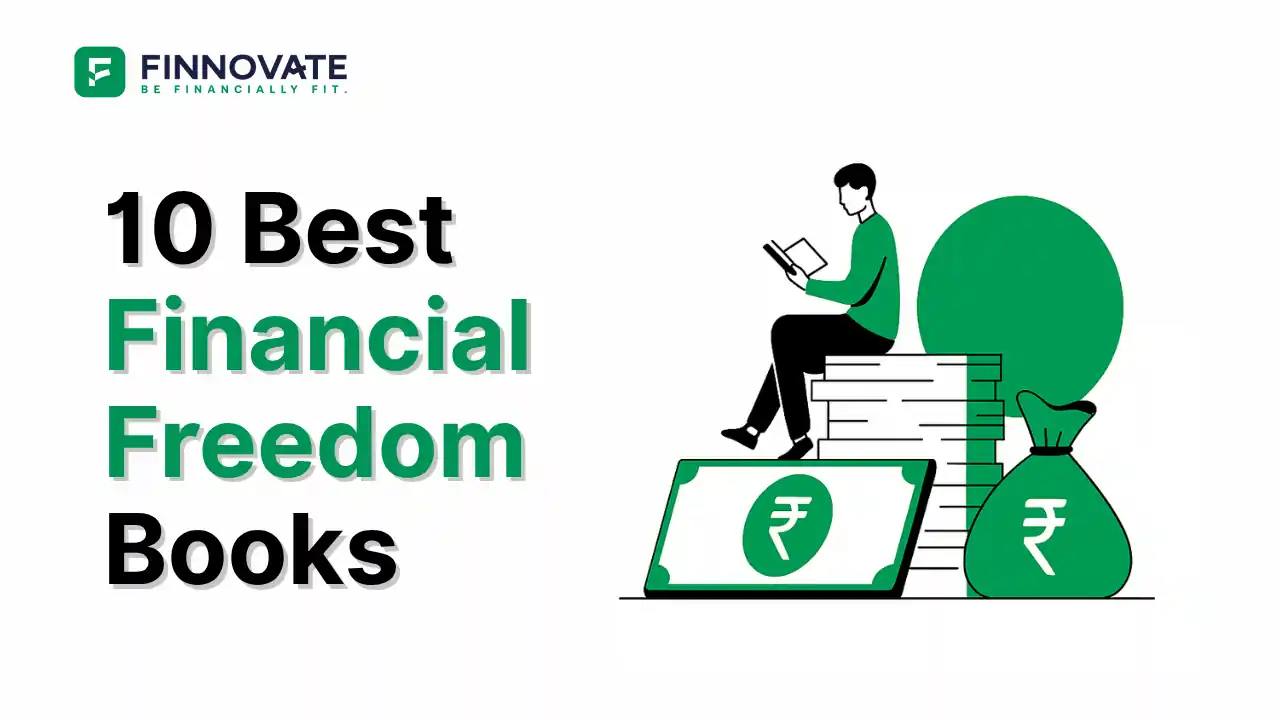
Looking for the best financial freedom books? Here’s a handpicked 2026 reading list with...