
MF Sectoral Allocation December 2025: BFSI, Retail, Telecom & Autos Lead
Mutual fund sectoral data for December 2025 shows BFSI, retail, telecom and autos leading ...
Follow these easy steps to download your CAMS Statement for your mutual funds holdings.
You will receive your CAMS statement in your registered email within 1-5 minutes.
Note: If your email ID is linked to multiple PAN cards, the statement will include all holdings, and you can identify them by the PAN mentioned.
And that's it! You've successfully requested your CAMS Statement for mutual funds.
Now that you’ve received your CAMS statement, take the next step. Get a personalized check-up of your mutual fund portfolio with our experts - it’s free.
Popular now

Learn how to easily download your NSDL CAS Statement in PDF format with our step-by-step g...

Explore what Specialised Investment Funds (SIFs) are, their benefits, taxation, minimum in...
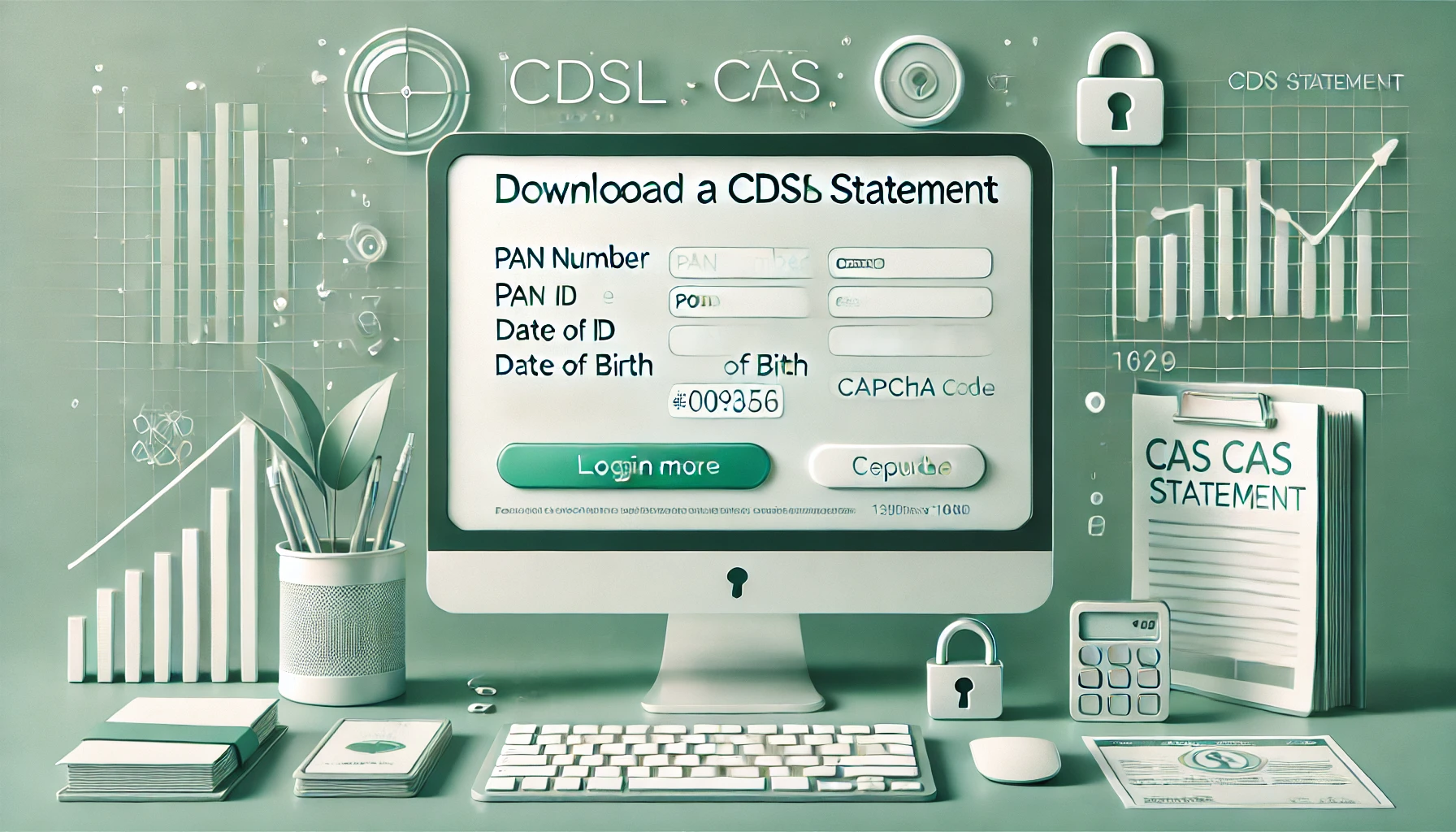
Learn How to Download Your CDSL CAS Statement with our step-by-step guide. Easy instructio...
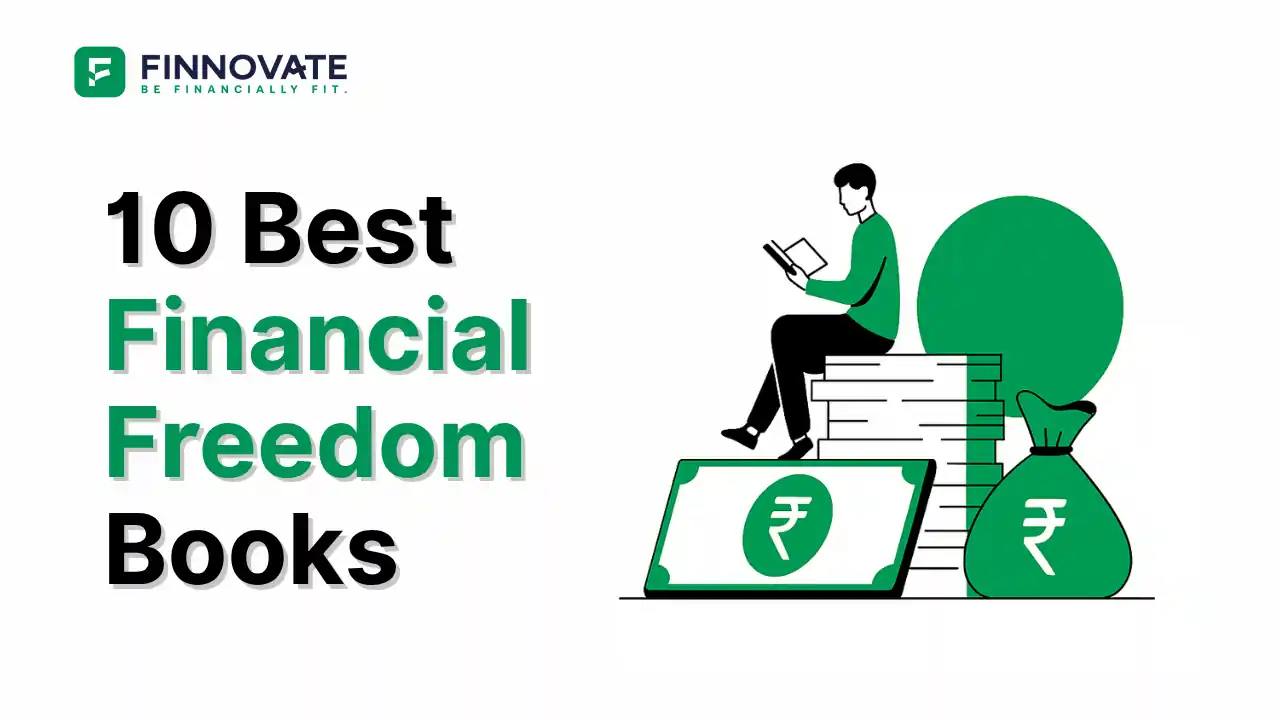
Looking for the best financial freedom books? Here’s a handpicked 2026 reading list with...