
Why the FMCG Index in India Is Struggling Now
The FMCG index in India has slipped from its 2024 peak. See what changed in volumes, prici...
Looking to access your demat holdings, download your CAS (Consolidated Account Statement), or track your mutual fund investments online? You’ll first need to create an NSDL e-Services account. This quick and easy guide shows you exactly how to open your NSDL account in just a few steps.
An NSDL e-Services account allows you to:
All in one place - securely and free of cost.
Tip: Make sure your email ID and mobile number are updated with your Depository Participant (like Groww, Zerodha, Angel One, etc.) before you begin.
Go to https://eservices.nsdl.com
On the homepage, click on the "New User Registration" tab to begin the signup process.
You’ll be asked to enter the following:
Tick the checkbox to accept the terms and conditions, then click “Submit” to proceed.
NSDL will send a One-Time Password (OTP) to your mobile number registered with your demat account.
Once OTP is validated, your NSDL e-Services login is ready to use! You’ll be redirected to the login page.
Once logged in, you can:
Q1. Can I open an NSDL account without a demat account?
No, you must have a demat account with an NSDL-partnered Depository Participant (DP) first.
Q2. What is the difference between NSDL and CDSL?
Both are depositories in India. NSDL is typically linked to the National Stock Exchange (NSE), and CDSL to the Bombay Stock Exchange (BSE). Your demat account will be with either.
Q3. What if I forgot my DP or Client ID?
You can find it in your broker’s dashboard, contract notes, or welcome email.
| Step | What to Do |
|---|---|
| 1 | Visit NSDL e-Services |
| 2 | Click on “New User Registration” |
| 3 | Enter your DP ID, Client ID, Name, Email, and Password |
| 4 | Accept terms and validate with OTP |
| 5 | Log in and start using NSDL services |
Book a free call with our expert to understand your investments, decode your CAS report, and get a personalised financial snapshot.
Book a Free CallPopular now

Learn how to easily download your NSDL CAS Statement in PDF format with our step-by-step g...

Explore what Specialised Investment Funds (SIFs) are, their benefits, taxation, minimum in...
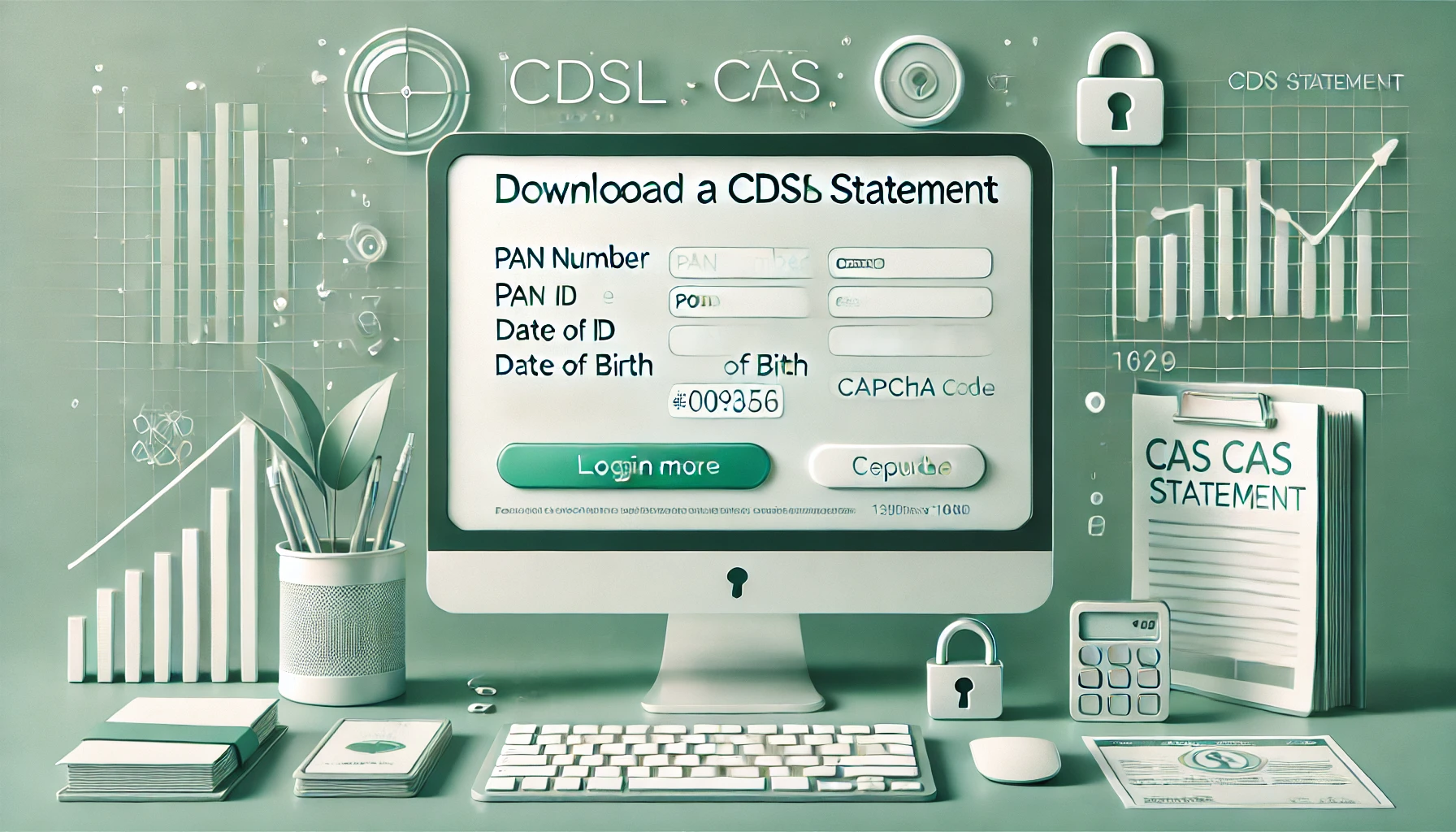
Learn How to Download Your CDSL CAS Statement with our step-by-step guide. Easy instructio...
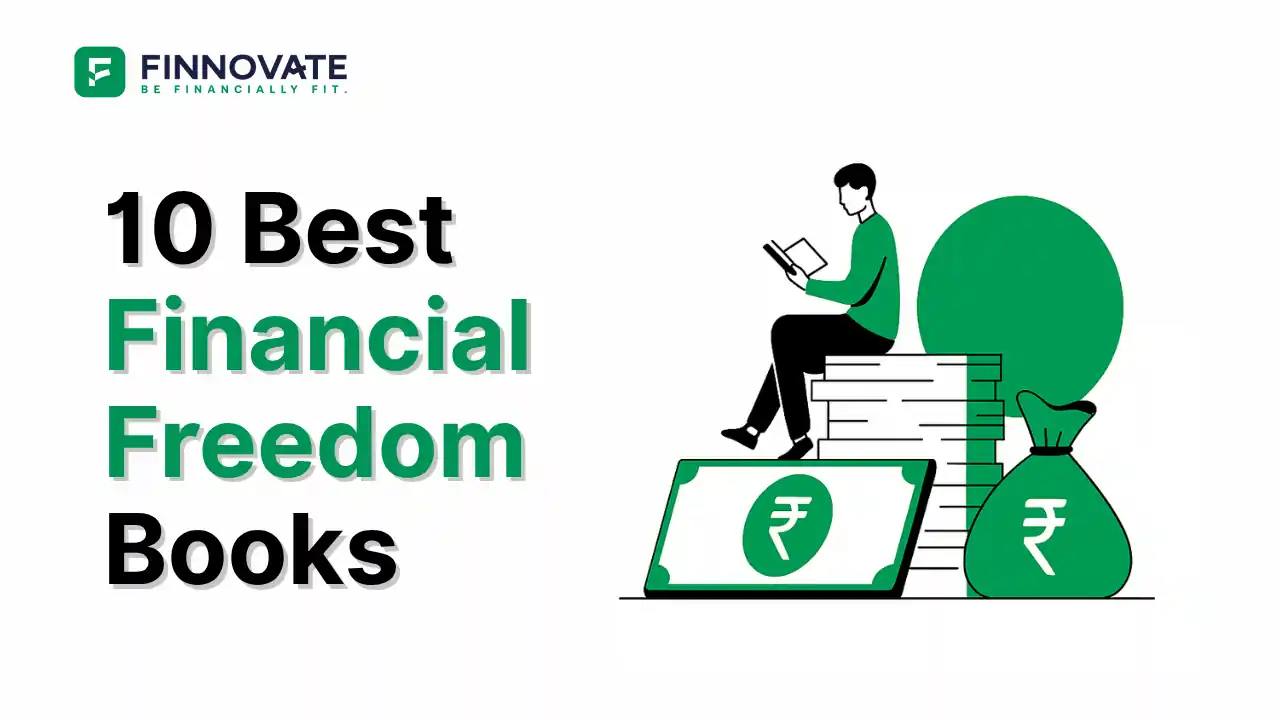
Looking for the best financial freedom books? Here’s a handpicked 2026 reading list with...